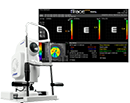The iTrace Dysfunctional Lens Index (DLI)

Better Information, Better Decisions
Leveraging proprietary Ray Tracing technology, the iTrace sends 256 points of light into the eye and objectively measures how a person sees. It’s the only device on the market that can recreate the exact path that light takes through the eye, meaning that an iTrace scan is the only way for doctors to objectively measure their patients’ quality of vision.
Early on, the iTrace was used primarily in cutting-edge clinical research settings, but our goal has always been to make quality vision accessible to everyone. That’s why we continue to develop features and functionalities that present the wealth of information captured by an iTrace scan in meaningful and practical ways.
The iTrace’s Dysfunctional Lens Index (DLI) feature is the result of this commitment. Using algorithms and data derived from the quick, 60-second iTrace scan, the DLI helps doctors understand their patients’ vision in a whole new way and makes the iTrace an essential tool for any practice.
What Is the Dysfunctional Lens Index?
The Dysfunctional Lens Index is just a number — to be precise, it’s a numerical representation of the visual quality of a patient’s crystalline lens. This alone provides an unmatched level of insight about a person’s vision, but when taken in conjunction with the DLI screen, it effectively closes the information gap between doctors and patients.
It’s critical to note that the iTrace scan has always captured this information — the underlying technology is not new. The DLI screen simply takes complex data and reorganizes it in a way that’s more useful for practitioners and easier for patients to understand.
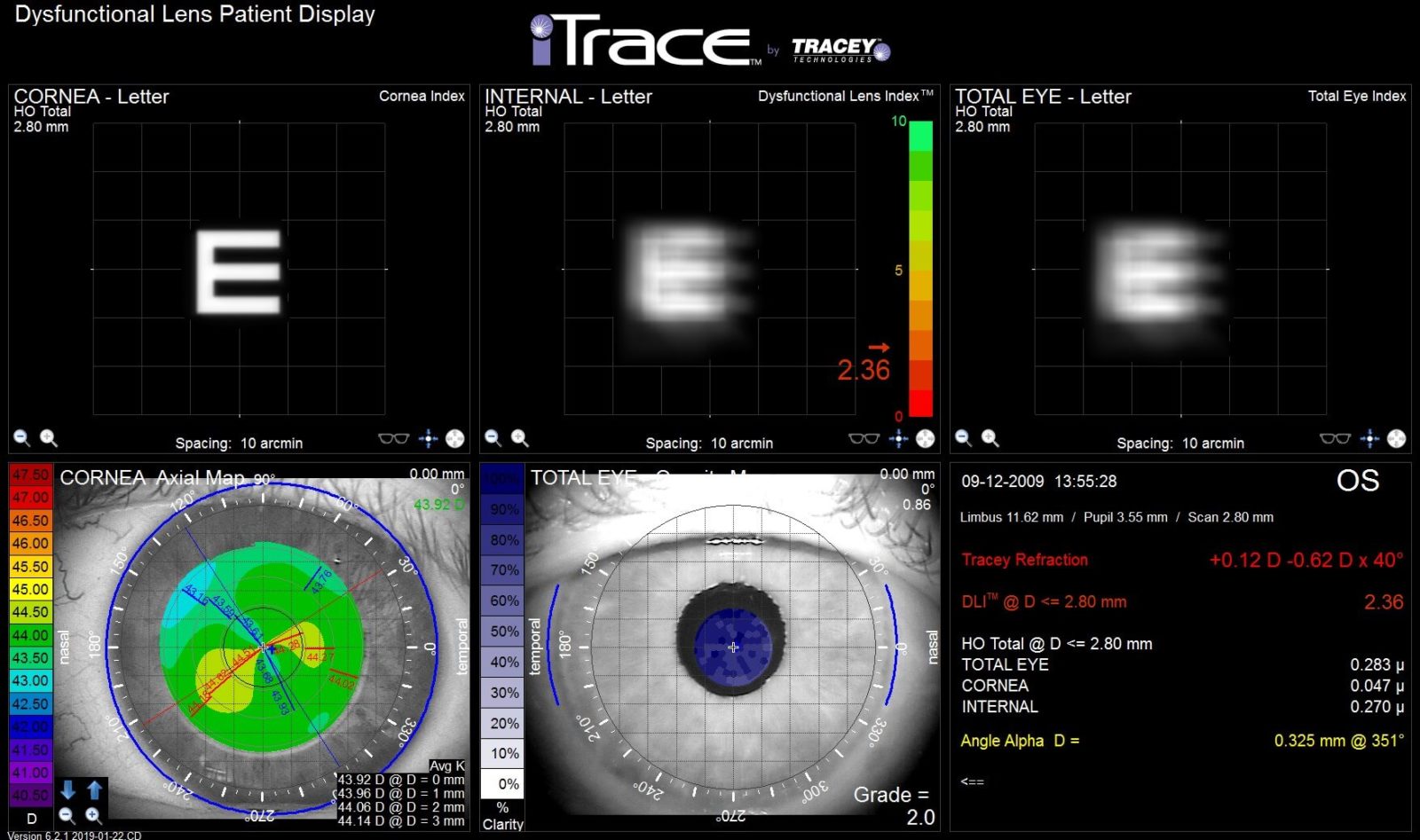
What Does the DLI Display Do?
- Creates a visual display of the difference between the performance of the lens and the cornea, enabling you to make better decisions about surgery or treatment
- By showing the subjective vision simulation, it helps the patient understand what’s going on in their eye and understand the options they have for vision correction
- Uniquely assists the doctor with showing patients the value in upgrading to premium IOLs, generating more revenue, and increasing patient satisfaction
- Provides better information for optometrists to make better decisions about referring and co-managing cases with surgeons
Here are the things that the DLI screen can do for you and your practice: Click on the photo to explore the benefits!

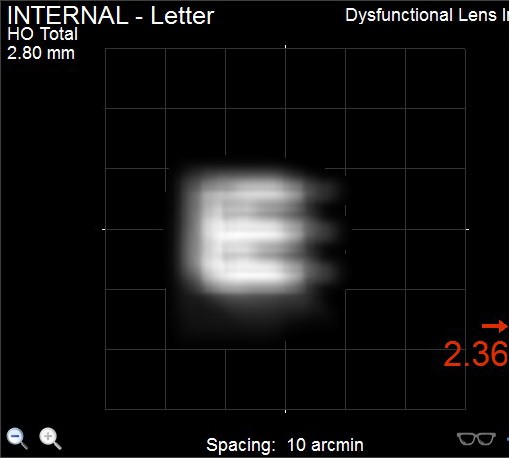
A simulated representation of the patient’s subjective lenticular vision, isolated from the cornea. This shows how well a patient would see if they had a perfect corneal vision.

A quantified and objective description of a patient’s lenticular vision that can be recorded over time to track the progression of lens dysfunction.
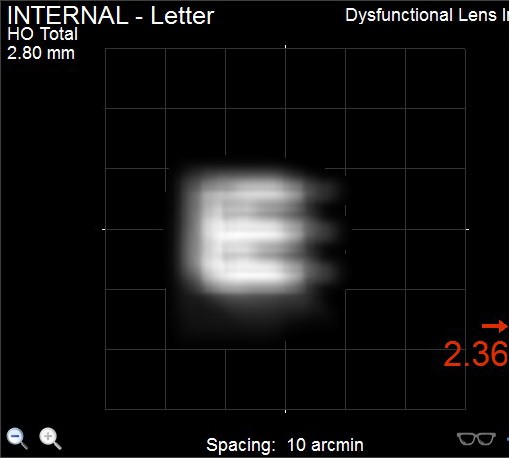
A simulated representation of the patient’s subjective lenticular vision, isolated from the cornea. This shows how well a patient would see if they had a perfect corneal vision.

A quantified and objective description of a patient’s lenticular vision that can be recorded over time to track the progression of lens dysfunction.
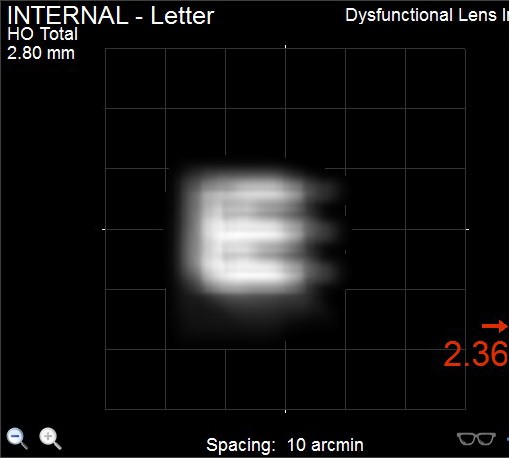
A simulated representation of the patient’s subjective lenticular vision, isolated from the cornea. This shows how well a patient would see if they had a perfect corneal vision.

A quantified and objective description of a patient’s lenticular vision that can be recorded over time to track the progression of lens dysfunction.
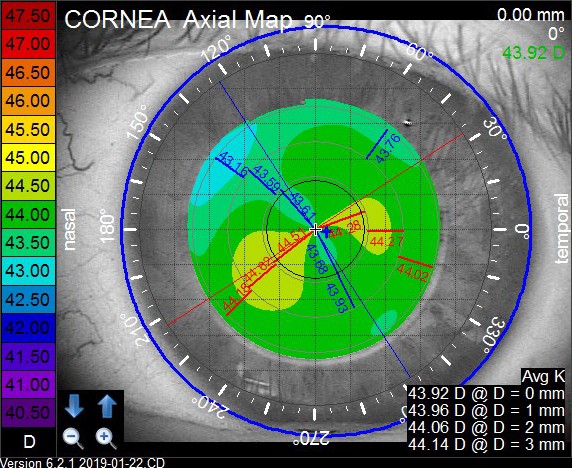
A corneal topography map shows the extent of patient’s astigmatism and other imperfections in the cornea.
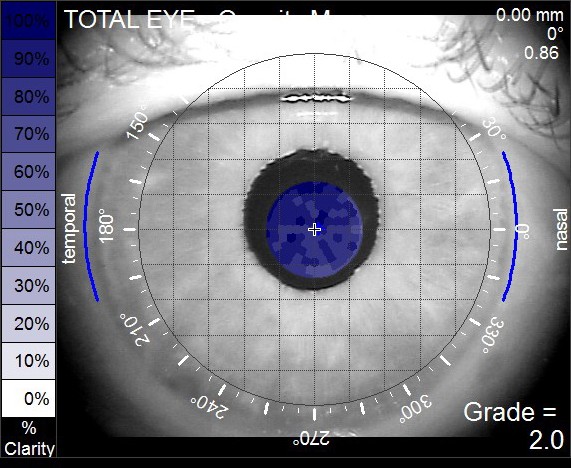
An objective opacity map measuring obstructions (like a cataract) in the eye that may be contributing to visual issues for the patient.
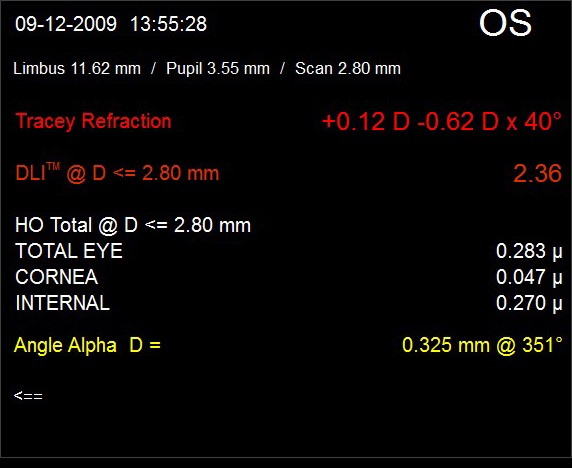
Summary screen that specifies the eye being measured, the actual refraction data, and other metrics acquired from the one iTrace exam. Of particular interest is the objective measurement of the corneal imperfections characterized as HOAs. The corneal HOAs are an indicator of the cornea’s ability to support premium lens technologies.
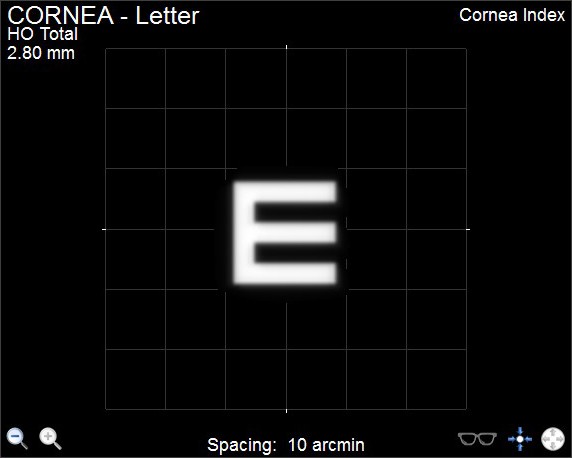
A simulated representation of the patient’s subjective corneal vision, isolated from the lens. This shows how well a patient would see if they had perfect lenticular vision.
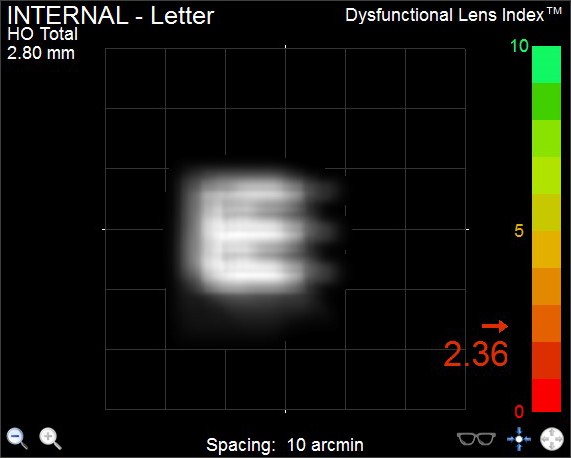
A simulated representation of the patient’s subjective lenticular vision, isolated from the cornea. This shows how well a patient would see if they had perfect corneal vision.
The DLI Scale – A quantified and objective description of a patient’s lenticular vision that can be recorded over time to track the progression of lens dysfunction.
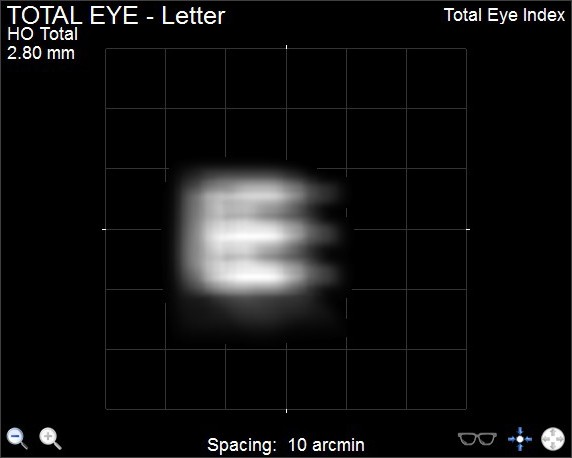
A simulation of the patient’s total vision, giving a full representation of the patient’s vision from all components together. A patient can look at this screen and confirm their actual visual quality.
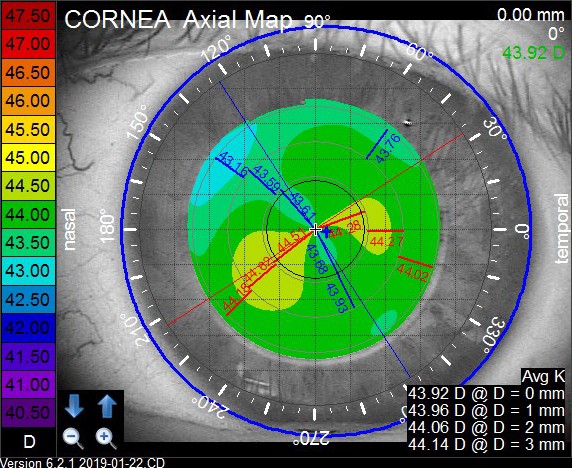
A corneal topography map shows the extent of patient’s astigmatism and other imperfections in the cornea.
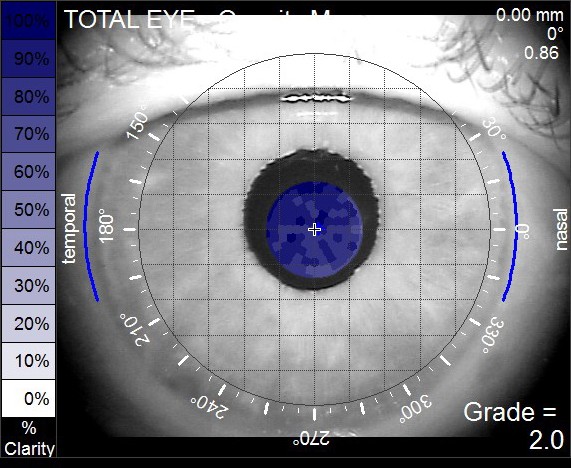
An objective opacity map measuring obstructions (like a cataract) in the eye that may be contributing to visual issues for the patient.
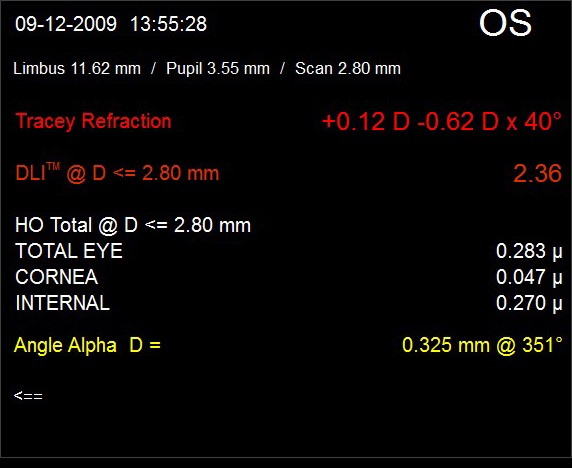
Summary screen that specifies the eye being measured, the actual refraction data, and other metrics acquired from the one iTrace exam. Of particular interest is the objective measurement of the corneal imperfections characterized as HOAs. The corneal HOAs are an indicator of the cornea’s ability to support premium lens technologies.
The Real Value of the DLI
When a patient isn’t satisfied with their vision, the Dysfunctional Lens Index offers doctors an objective way to diagnose the root cause of the issue before reviewing treatment options. Since the DLI screen can be pulled up from any computer, it’s easy to then efficiently educate patients with a clear visual in the exam lane. Showing patients what their vision will look like with — and without — a premium IOL enables patients to make informed decisions and sets appropriate expectations.
Learn more about how the DLI drives better patient outcomes and more revenue for your practice, by scheduling a demo.

Success Stories
Request an iTrace Demo
We look forward to giving you an inside look at how the iTrace works. Simply fill in your preferred contact information and a member of the Tracey team will reach out to schedule your demo.